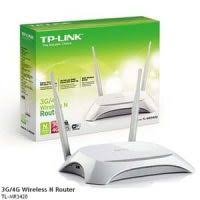| Brand | TP-Link |
|---|---|
| Product Dimensions | 6.95 x 12.41 x 6.48 cm; 290 Grams |
| Item model number | RE300 |
| Manufacturer | TP-Link |
| Series | RE300 |
| Are Batteries Included | No |
| Item Weight | 290 g |
“Tplink TL-SF1008P 8-Port 10/100Mbps Desktop Switch with 4-Port PoE” has been added to your cart. View cart

TP-Link RE305 AC1200 Wi-Fi Range Extender
KSh7,500.00 Original price was: KSh7,500.00.KSh6,000.00Current price is: KSh6,000.00. + VAT

TP-Link RE200 AC750 Wireless Range Extender
KSh7,500.00 Original price was: KSh7,500.00.KSh5,500.00Current price is: KSh5,500.00. + VAT
TP-Link RE300 AC1200 Mesh Wi-Fi Range Extender
KSh5,431.00 Original price was: KSh5,431.00.KSh5,000.00Current price is: KSh5,000.00. + VAT
- Extend the range of your Wi-Fi with TP-Link Dual band AC1200 range extender, RE300
- Enable one mesh technology with compatible TP-Link Archer A7 router. In order to enable one mesh update the A7 firmware to the latest version
- One mesh creates a mesh Wi-Fi network that covers your home in fast, seamless Wi-Fi for whole home coverage without the mesh cost.
- Easy setup via WPS and smart Signal Indicator to find the best location for optimal Wi-Fi coverage
- Adaptive path selection navigates the repeater to the fastest connection path and paired with high speed mode, enjoy lag-free HD streaming and gaming
- World’s #1 provider of consumer Wifi for 7 consecutive years – According to IDC Q2 2018 Report
15
People watching this product now!
Categories: Range Extender, TP-link
Tag: TP-Link RE300 AC1200 Mesh Wi-Fi Range Extender
Description
TP-Link RE300 AC1200 Mesh Wi-Fi Range Extender Mall+254
Boost the range of your supported wireless router with the RE300 AC1200 Mesh Wi-Fi Range Extender from TP-Link. This dual-range extender plugs into any AC wall outlet and boosts the range of an existing Wi-Fi router by piggybacking onto its signal. The extender can create a unified OneMesh network if it’s connected to a OneMesh-enabled router.
A signal indicator lets you know if the extender is in range of your router, while Wi-Fi Protected Setup support lets you connect the extender to a WPS-equipped router by pressing a button. You can set up and manage your network using the downloadable TP-Link Tether app for iOS and Android.
Technical Details
Shipping & Delivery
Related products
TP-Link M7310 4G LTE Mobile MiFi Router
Rated 0 out of 5
TP-Link TL-MR3420 Wireless 4G N Router
Rated 0 out of 5
-3G/4G and WAN connection Backup guarantees an “Always-online” Internet connection
-Local wireless HD video sharing, with speeds up to 300Mbps
-Easy one-touch wireless security encryption with the WPS button
-Bandwidth control allows administrators to determine how much bandwidth is allotted to each PC
TP-LINK TL-SF1008D 8-Port 10/100Mbps Desktop Switch
Rated 0 out of 5
Tp-Link TL-SG1008D 8-Port Gigabit Desktop Switch
Rated 0 out of 5
TP-Link TL-SG1016D 16-Port Gigabit Desktop/Rackmount Switch
Rated 0 out of 5
Tp-Link TL-WA7510N 150mbps Wireless Access Point
Rated 0 out of 5
- Complies with IEEE 802.11a/n, wireless speed up to 150Mbps
- 5GHz solution ensures fewer disturbances caused by other 2.4GHz radio devices and more stable
- Outdoor weatherproof and 4000V lightning/15KV ESD protection design
- 15dBi dual-polarized antenna to build long distance Wi-Fi connection
- High Power to boost your signal coverage and link speed
- Up to 60 meters (200 feet) of flexible deployment with included Power over Ethernet Injector
Tplink 24-Port 10/100Mbps Desktop Switch TL-SF1024M
Rated 0 out of 5
Tplink Portable Battery Powered 3G 4G TL-MR3040 Wireless N Router
Rated 0 out of 5
- Share a 3G/4G mobile connection, compatible with LTE/HSPA+/HSPA/EVDO/UMTS 3G/4G USB modems
- · Battery powered, portable design, light and small enough for you to take anywhere
- · Wireless N speed up to 150Mbps
- · IP-based bandwidth control allows administrators to determine how much band width is allotted to each connected device
- · A micro USB port to be connected to your laptop or power adapter for power supply
- · Three working modes: 3G/4G Router, WISP Client Router, AP Mode